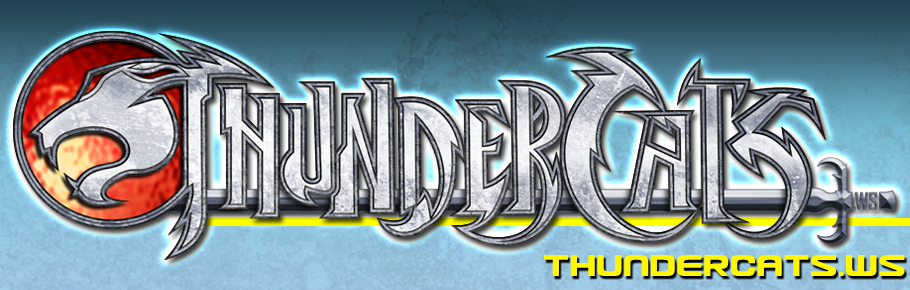|
||||||
| Community Links |
| Members List |
| Search Forums |
| Advanced Search |
| Go to Page... |
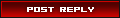 |
|
|
Thread Tools |
|
|
#1 |
|
Lord of My Thundercats
Join Date: Sep 2011
Location: Illinois
Posts: 115
|
I just uploaded my signature to my flickr account and then pasted the link into my signature block, but it didn't seem to be working. Help please.
|
|
|

|
|
|
#2 |
|
Administrator
 Join Date: Feb 2011
Posts: 1,655
|
You're linking to the page the image is on and not the image directly.
|
|
|

|
|
|
#3 |
|
Lord of My Thundercats
Join Date: Sep 2011
Location: Illinois
Posts: 115
|
I've tried everything, and I think it has something to do with Flickr. Can you please help? Here is the link to which the picture is on.
Signature | Flickr - Photo Sharing! Thank you |
|
|

|
|
|
#4 |
|
Administrator
 Join Date: Feb 2011
Posts: 1,655
|
I noticed the image is a little large. It needs to be be no larger than 500 pixels wide, 300 pixels high and must be below 40KB. Once it's resized, right click on the image and click on "copy image location" or whatever it may be worded (depends on the browser) and then use that link. It will look something like this:
http://farm7.static.flickr.com/6170/...c0e56ca126.jpg And when used with out image tags, it will look like this: 
|
|
|

|
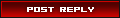 |
|
|
 Similar Threads
Similar Threads
|
||||
| Thread | Thread Starter | Forum | Replies | Last Post |
| Signature help, please. | Pink Panthro | Tech Support | 3 | 02-10-2011 03:14 PM |
| need help with signature | Lion-O-forever | Tech Support | 7 | 02-08-2011 12:49 PM |
|
All times are GMT -5. The time now is 05:53 PM.
|